Why Tracking Your Spending Matter
If you don’t know where your money is going, it’s almost impossible to take control of your financial life. Tracking isn’t about being restrictive — it’s about being informed. When you know your spending habits, you gain the power to change them.
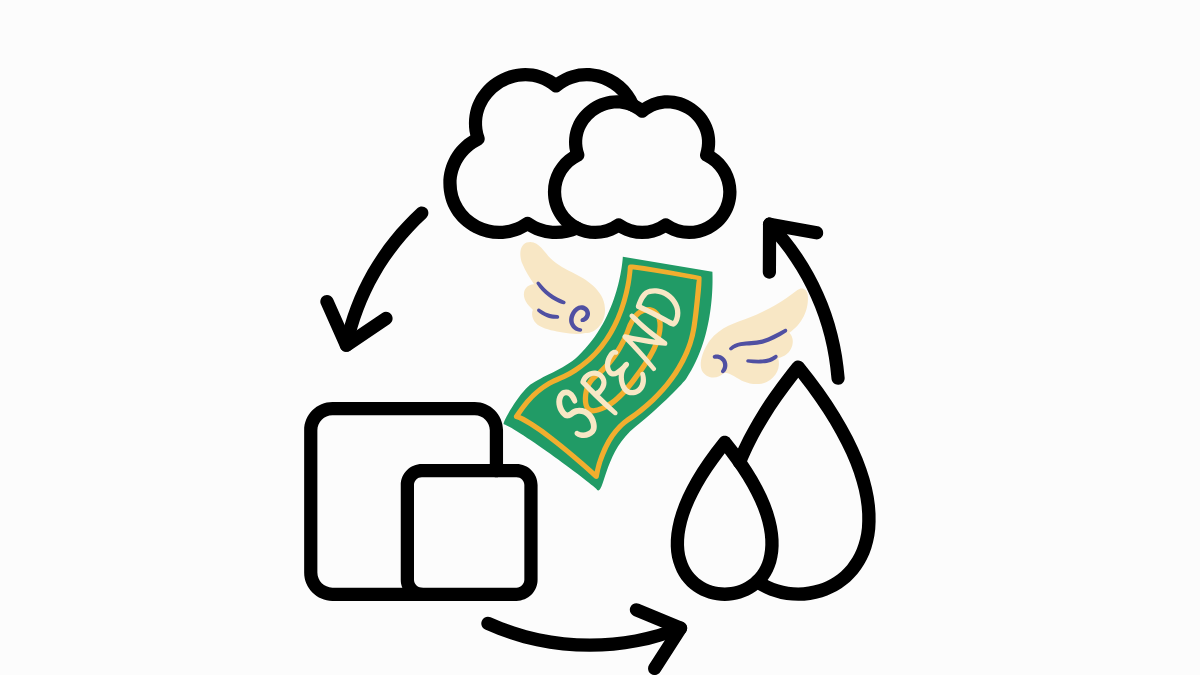
Here’s why tracking is a game-changer:
- Catch wasteful spending: Spot impulse buys or forgotten subscriptions draining your wallet.
- Find peace of mind: Understand exactly where your money goes, reducing financial stress.
- Build realistic budgets: Create a plan that reflects your actual habits and goals.
- Reach goals faster: Redirect money toward what matters, like paying off debt or saving for a dream trip.
- Take control: Make intentional decisions instead of wondering where your paycheck went.
The Most Common Spending Pitfalls
Now that you understand why tracking your spending matters, let’s talk about the traps that can derail your efforts. Most people fall into these common spending pitfalls without realizing it. By recognizing them upfront, you’ll be better equipped to track honestly and spot blind spots before they drain your wallet.
Here are the biggest culprits to watch for:- Subscription Overload: That $5 streaming service or $15 app might seem small, but multiple subscriptions can easily cost $50–$100 a month. Check your bank statements for sneaky auto-renewals.
- Emotional Spending: Buying to cope with stress, boredom, or a bad day can lead to regretful purchases. Retail therapy feels good momentarily but hurts your goals long-term.
- Assuming You “Know” Your Spending: Most people overestimate their financial awareness. Tracking often reveals surprising truths, like how much you actually spend on dining out.
- Forgetting Irregular Expenses: Annual or occasional costs—like holiday gifts, car repairs, or medical bills—can catch you off guard if you don’t plan for them.
Step-by-Step: How to Start Tracking Your Spending
You’ve seen why tracking matters and the pitfalls to avoid—now it’s time to roll up your sleeves and get started. Don’t worry; it’s simpler than it sounds. Follow these steps to gain full visibility into your spending and take control of your money. The key? Start small and stay consistent.
Step 1: Pick a Tracking Method
- Choose a tool you’ll actually use. Try:
- Budgeting Apps: Mint, YNAB, or PocketGuard sync with your accounts for automatic tracking.
- Spreadsheets: Use Excel or Google Sheets for a customizable, hands-on approach.
- Notebook: Jot down expenses manually if you prefer simplicity.
Step 2: Track Every Dollar for 30 Days
Record every expense, from rent to that $2 candy bar. Yes, everything. This gives you a clear picture of your habits. Use your phone’s notes app for quick cash purchase entries or save receipts to log later.Step 3: Categorize Your Spending
Group expenses into simple buckets like:- Housing (rent, utilities)
- Food (groceries, dining out)
- Transportation (gas, bus fares)
- Fun (movies, hobbies)
- Debt/Savings (credit card payments, emergency fund)
Step 4: Total Your Spending by Category
At the end of each week or month, add up each category. For example, you might find $300 went to groceries and $150 to dining out. These totals reveal patterns, like overspending on takeout, so you can adjust.
Start today, and in just 30 days, you’ll have a clear snapshot of your spending—empowering you to make smarter financial choices.
What to Do With Your Spending Data
You’ve tracked every dollar for 30 days—great work! Now comes the exciting part: turning your spending data into a roadmap for financial control. Your numbers tell a story about your habits, and analyzing them helps you make smarter choices. Here’s how to use your data to take charge of your money.
- Compare to Your Income: Add up your total spending and compare it to your monthly income. Are you living within your means, or is overspending creeping in? For example, if you earn $3,000 but spent $3,200, it’s time to adjust.
- Identify Problem Categories: Look for categories eating up too much. Is 30% of your food budget ($150 of $500) going to takeout? That’s a sign to cook more at home.
- Spot Trends: Notice patterns in your spending. Are weekday coffee runs costing $50 a month? Do weekend splurges on shopping add up to $200? These insights highlight areas to tweak.
- Create a Realistic Budget: Use your data to build a budget that reflects reality, not guesses. If you spent $400 on groceries, allocate that amount instead of hoping for $300.
Your spending data is your financial superpower—use it to make decisions that align with your goals. Start analyzing today and watch your control grow!
Tips to Stay Consistent Without Burnout
You’ve got the tools and know how to analyze your spending data—now it’s about making tracking a lasting habit. Staying consistent doesn’t mean perfection; it’s about finding a rhythm that works without overwhelming you. These tips will help you keep up your tracking game while avoiding burnout, so you can stay in control of your money for the long haul.
- Track in Real Time or Nightly: Log expenses as they happen or before bed. Waiting a week leads to forgotten receipts and frustration. Try a quick phone note for cash purchases.
- Automate When Possible: Use apps like Mint to auto-sync transactions or set bank alerts for big purchases. Automation saves time and keeps you on track.
- Gamify Your Progress: Make it fun! Schedule a weekly review (e.g., Friday coffee date with your budget) and reward yourself for consistency, like a small treat under $5.
- Accept Imperfection: Missed a few days? No big deal—just pick back up. Guilt derails progress, so focus on moving forward, not dwelling on slip-ups.
- **Keep Goals Visible: Write your financial goal (e.g., “Save $1,000 for vacation”) on a post-it for your mirror or set a budgeting app widget on your phone’s home screen.
When to Adjust Your Budget
You’ve tracked your spending, analyzed your data, and set a budget—awesome progress! But budgeting isn’t a one-and-done task. Life changes, and your budget should too. By regularly reviewing your tracking data, you can tweak your plan to stay aligned with your goals and reality. Here’s when and how to adjust your budget to keep it working for you.
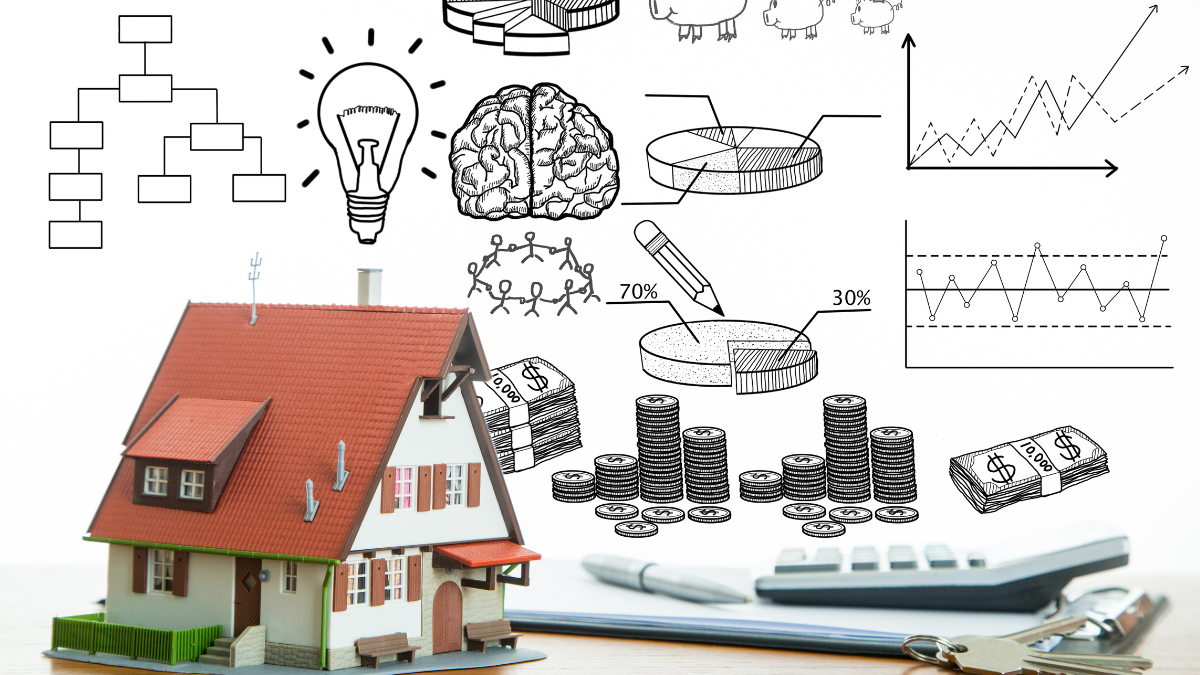
- Adapt to Life Changes: Major events like a new job, a move, or unexpected car repairs require budget shifts. For example, a raise might let you boost savings by $100 a month, while a higher rent may mean cutting dining out.
- Rebalance Priorities: If one category is draining your funds, cut back to fund another. For instance, canceling a $15 Netflix subscription could add $180 a year to your emergency fund.
- Refine Your Goals: If your goals feel out of reach (e.g., saving $500 a month is too steep), adjust to a realistic target like $200. If goals are too easy, challenge yourself to save or pay off debt faster.
Real-World Example: From Confused to In Control
You’ve learned the steps, tools, and tips to track your spending—now let’s see them in action. Meet Daniel, a 28-year-old single guy earning $3,200 a month. Despite no major purchases, he always felt broke by month’s end, wondering where his money went. Sound familiar? Tracking his spending for 30 days changed everything, revealing surprising habits and empowering him to take control.
Here’s what Daniel discovered after one month of tracking:- Takeout Was a Budget Killer: He spent $740 on takeout and delivery—nearly a quarter of his income! By cooking more, he cut this to $300, saving $440 a month.
- Unused Subscriptions Added Up: Four forgotten subscriptions (streaming, apps) cost $52 a month. Canceling them saved $624 a year.
- Double-Dipping on Fitness: He was paying $40 for a gym membership and $15 for a fitness app he barely used. Dropping the app saved $180 a year.
- Unexpected Bonus: Daniel realized small daily expenses, like $5 coffee runs, totaled $100 a month. Switching to home-brewed coffee saved half that amount.
Your story can be like Daniel’s. Grab a tool from Section 4, track for 30 days, and watch your financial clarity grow. What’s stopping you? Start today and take control of your money!


A goal-driven app that helps you assign every dollar a purpose, ideal for staying focused on savings or debt payoff.
Learn More
A customizable spreadsheet for DIY trackers who love tailoring their budget
Learn More




